With Aleyant eDocBuilder™ Interactive Designer, a variety of image tools enable your customers to manipulate and edit images in your web-to-print online design templates while seeing an instant proof!
Upload, Import, or Pick Images from a Library
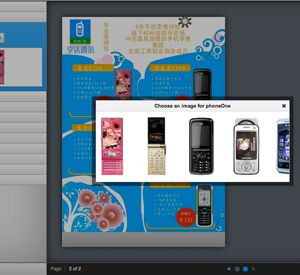 With the eDocBuilder web to print image tool, your customers can select an image from an image library you provide in the online design templates or they can upload their own images as part of the design process.
With the eDocBuilder web to print image tool, your customers can select an image from an image library you provide in the online design templates or they can upload their own images as part of the design process.
The web to print designer supports 72 raster image file formats, including JPG, PNG, JPG2000, BMP, GIF, and PDF. There is also strong support for PSD and EPS. In cases where the design template needs to provide a selection images for an area, your customer can select from a visual web to print library rather than having to upload an image from their desktop. eDocBuilder Interactive Designer templates support this capability with image pickers, a visual menu of of ready to use stock images you have pre-loaded into the template for your customer's use.
Crop, Resize, and Rotate Images
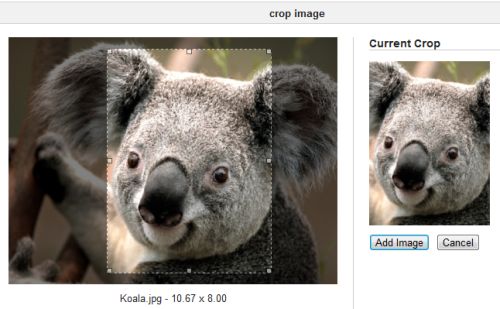 The eDocBuilder Interactive Designer enables your customer to crop, resize, and rotate images. Our web to print online design tool delivers the power of simplicity with the flexibility you need to you and your customers.
The eDocBuilder Interactive Designer enables your customer to crop, resize, and rotate images. Our web to print online design tool delivers the power of simplicity with the flexibility you need to you and your customers.
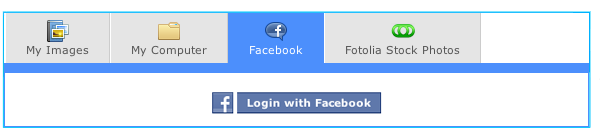
Import Images from Facebook
eDocBuilder Interactive Designer templates enable image imports from a user's Facebook account. The number of photos on Facebook is estimated at over 100 billion. Rather than limiting your customers to photos on their hard drives, the eDocBuilder web to print image tool enables you to take advantage of social media repositories.
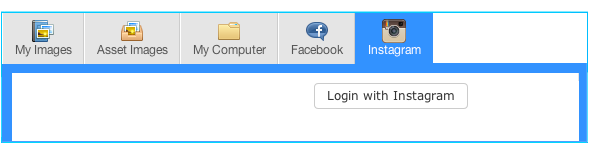
Import Images from Instagram
eDocBuilder Interactive Designer templates enable image imports from a user's Instagram account. The number of photos on Instagram is estimated at over 16 billion with over 55,000 new photos being uploaded every day. The eDocBuilder web to print image tool enables you to take advantage of this popular social media repository.
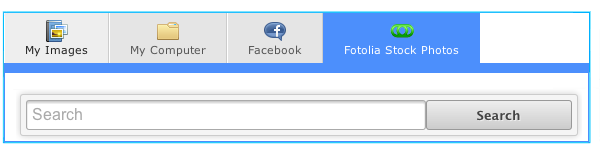
Import Images from Fotolia Stock Images
eDocBuilder Interactive Designer templates enable image imports from Fotolia, a leader in stock imagery. With a Fotolia integration, your customer's can choose from over 22 million high quality photos on Fotolia. The eDocBuilder web to print image tool enables you to take advantage of this huge stock photo repository.
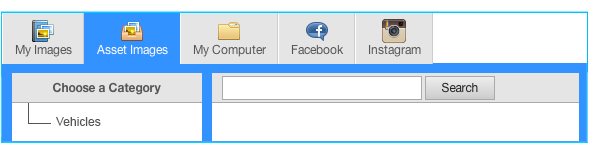
Import Images from External Digital Asset Management System
eDocBuilder Interactive Designer templates supports integrations with external DAM systems. This enables the user to select image images from a private collection hosted elsewhere. This option is popular with corporate accounts that maintain and manage their own private repository of images
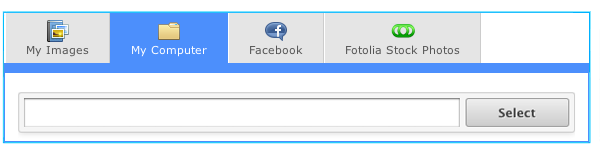
Upload Images from the Desktop
Of course, eDocBuilder Interactive Designer templates also support the ability to upload images from a user's desktop. Although tablet platforms such as the iPad do not allow images from the device to be uploaded via a web browser. eDocBuilder's web to print image tool solves this problem by pulling images from a cloud based service like Facebook.
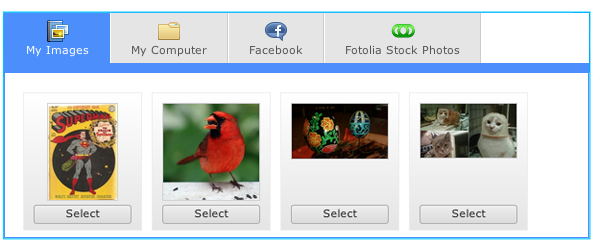 Reuse Uploaded Images
Reuse Uploaded Images
To save time, eDocBuilder Interactive Designer templates enable your customer's image uploads to be stored for reuse in the template. When your customer needs to reuse an uploaded image multiple times in the same template they can use the convenient My Images area to select the image rather than uploading it again.