Aleyant eDocBuilder™ web to print design template software has a powerful imposition engine that can automatically deliver an imposed file to you when an item is ordered. The imposition system allows configuration of sheet size, n-up, trim size, bleeds, chop cuts, gutters, margins, and plex. Crop marks can be optionally included.
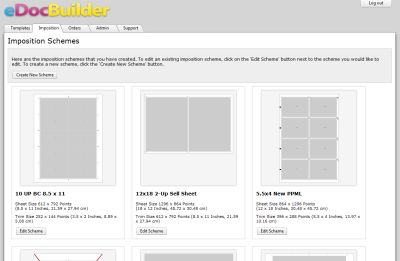
Imposition Types
- Step & Repeat: The final document is repeated multiple times on a larger sheet size. Each copy is exactly the same. For a multiple-page template, each sheet will contain multiple copies of one page from the original.
- Saddle Stitch: The multi-page document will be reorganized to be stapled on the bind edge and folded. This requires a multiple-page template, with an number of pages. Two pages from the original are copied multiple times on each sheet.
- Cut & Stack: Generally used with a database-merged template. A sheet contains multiple page images, but page 1 from the merged output is in the bottom left spot on sheet 1, page 2 is in the same spot on sheet 2, continuing thus until sheet N at the end of the run, then page N+1 is on the next spot on sheet 1, page N+2 in that same spot on sheet 2, etc. When the entire file has been printed, the finishing department will cut the entire output as one, then stack one portion on top of another to make a continuous cut output.
- Across/Down: Again, generally used with a database-merged template. Pages from the merged output are arranged consecutively to use up all spaces on a single sheet before proceeding to the next sheet. Consecutively moving from left to right in a single row, then down to the next row from left to right, etc.
- Down/Across: Like Across/Down, except that page images go consecutively from top to bottom in the first column, then top to bottom in the next column, etc.
- Die Cut: A mixture of Cut & Stack with Down/Across, designed for a specific type of finishing equipment. One column of page images goes down, then the entire left column is stacked onto the right column.
Output Types
The eDocBuilder web to print online design imposition tool can output imposed files in PDF format or HP approved PPML format. Impositions of database merged documents will be batched and zipped.
Overlays
In some cases you may wish to have special markings or additional information on the imposed page. By uploading a PDF containing this information that is the same size as the press sheet, eDocBuilder can overlay the PDF onto the imposed page. Multipage overlay files can be supplied.