Aleyant eDocBuilder™ web to print design template software supports the creation of a library of multiple custom ink color palettes for text. Palettes can be cmyk, rgb, gray scale, and spot colors. Each text field within a template can be assigned to any one of the palettes in your library.
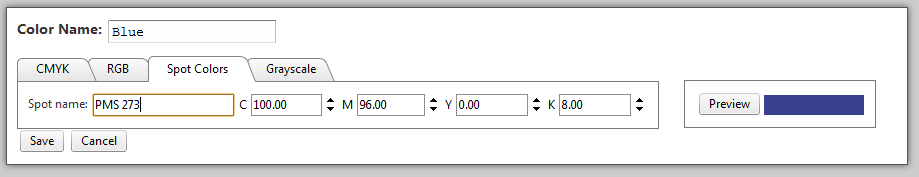
There are a two reasons why you might want to create a custom palette for your web to print design templates.
- To limit a user to the ink colors available in your particular printing process.
- To provide users with a predefined list of colors to insure consistent design results. This may be due to corporate design guidelines or the desire to use aesthetically pleasing color combinations throughout the document.
Custom palettes can be used in both forms-based templates and Interactive Designer templates.